

On the first page [1] of the enrollment process for your Digi-ID™ digital signature [2] you will be asked to provide the following details:
And this is what the initial enrollment page looks like:
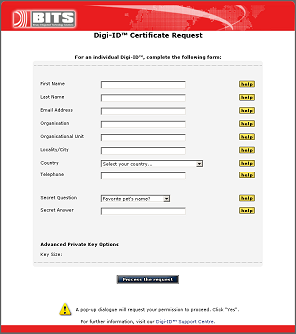
Once the enrollment is complete & you have your Digi-ID™ you will need to export the digital signature using these export instructions [3].
Learn more about the BITS Digi-ID™ [4] or browse the pages below:
Links:
[1] http://www2.digi-sign.com/https
[2] http://www2.digi-sign.com/nits/digi-id
[3] http://www2.digi-sign.com/arp/bits/signature+export
[4] http://www2.digi-sign.com/arp/bits/digi-id