

| Allow 5 Minutes |
 |
|
For every Digi-Access™ customer, a unique Digi-Access™ RA is activated so that the customer can manage the end users Digi-Access™ certificates. Once the [1]order for your customer has been approved, the Digi-Access™ RA is activated and you are notified automatically.
To complete the server configuration you require the two unique organizationalUnitName [ [2]OU] codes. These are provided automatically in the Digi-Access™ tab of the Digi-CA™ Control Centre (Digi-Access™):
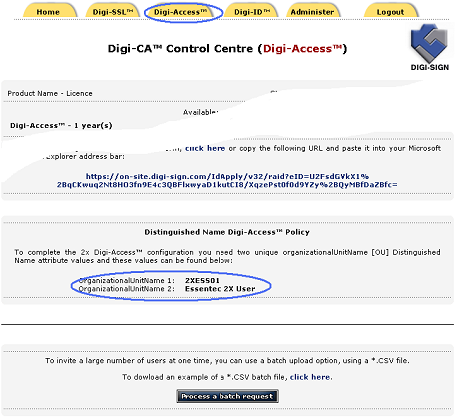
1. will have access to the Digi-Access™ RA because you are managing and issuing certificates to the end users; or
2. your customer's Administrator is managing the certificates and therefore you do not have access to the Digi-Access™ RA
In the case where you do not have access the to Digi-Access™ RA, ask your customer's Administrator to provide the organizationalUnitName 1 and organizationalUnitName 2 codes as shown on the Digi-Access™ tab of the Digi-CA™ Control Centre (Digi-Access™)
Links:
[1] http://www2.digi-sign.com/arp/ordering
[2] http://www2.digi-sign.com/digi-access/configure#ou