


The Digi-CA™ [1] Certificate Authority [CA] system (that issues the Digi-Access™ end user certificates) can issue thousands of certificates every hour. This 'endless' capacity means that getting Digi-Access™ certificates to the end users can occur as quickly as your environment demands.
How the Digi-Access™ certificates are issued is set by the 'Enrolment Policy [2]'. The options within the Enrolment Policy are designed to be very flexible. They can be customised to meet almost any requirement with many different settings and combinations. The three basic options are:
Issuing the Digi-Access™ certificates is either a one or two stage process. Either the user receives an email inviting them to apply for their certificate, or they are referred from an existing online site/system to the Certificate Application form.
However the user is prompted to get their certificate, in the first stage, the Digi-CA™ Inviting 'action' requires the end user 'reaction' (completing an application form). In the second stage, the Digi-CA™ Approving 'action' requires the end user 'reaction' (activating the certificate) and this completes the process. It is best understood as follows:
As stated, because the Enrolment Policy is very flexible, there are many different ways to invite and approve end users certificates. The following is a sample issuing process only. You may wish to include other options, as required.
Stage One 'Digi-CA™ Action' - Inviting Digi-Access™ Certificate Applications
Using the Digi-CA™ RA Management Console interface, the Administrator uploads a .CSV batch file inviting [3] as many users as required.

Stage One 'User Reaction' - Completing Enrolment Form
The Digi-CA™ system sends an email to each end user with a unique link to the Digi-Access™ certificate enrolment form. Using the link provided in the email, the end user then completes the Digi-Access™ certificate enrolment form.
Note:- this is the default Digi-Access™ End Entity Digital Certificate Enrolment Form. This form uses basic HTML programming that can be altered [4] to match your specific design requirements.

Once the end user completes all the fields and submits the enrolment form to the Digi-CA™ system, the Administrator is notified. The Administrator then approves [2] each end user application using the Digi-Access™ certificate Authorization Panel.
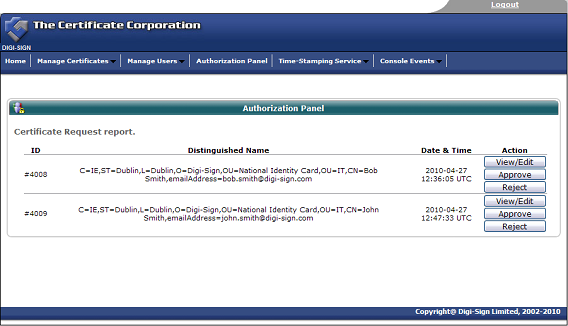
Stage Two 'User Reaction' - Activating the Digi-Access™ Certificate
Assuming the Administrator approves the application, the Digi-CA™ system sends a new email to the end user advising them that their application has been approved. Using the link provided in the email, the end user then activates [5] the Digi-Access™ certificate and this completes the issuing process.
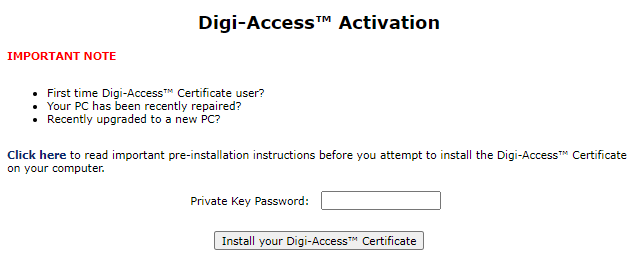


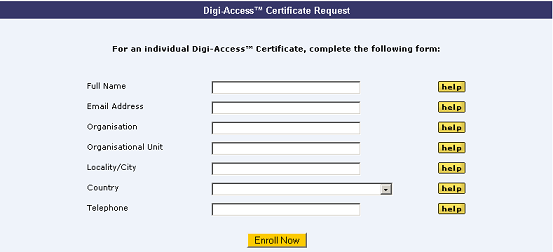
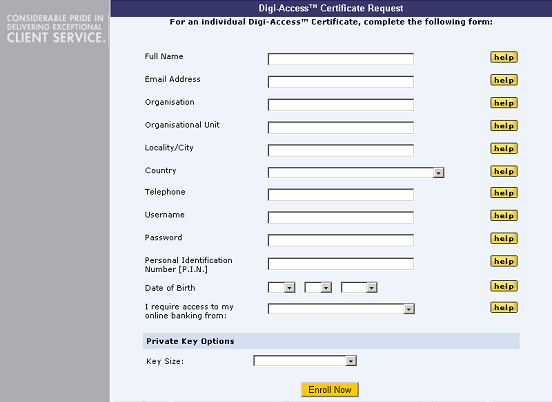
Once the enrolment form is completed and submitted by the end user, the Enrolment Policy enforces how the application is handled by the Digi-CA™ system. Learn more about the Enrolment Policy [2] options or browse the other pages below.

The Digi-Access™ [6] Mobile End Entity Digital Certificate Enrolment Form for mobile users is basic HTML programming that can be altered to match your specific design requirements. Below is a sample of a customised enrolment page:
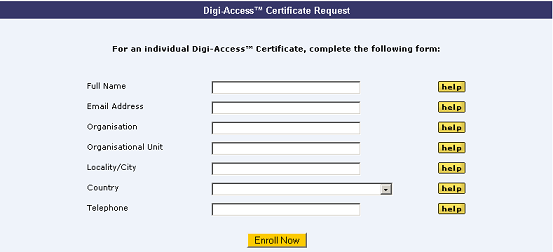
Note:- In addition to changing the 'look and feel' of the enrolment page you will notice that the fields required on the form can be altered according to the specific Enrolment Policy [2] set by the organisation.
Once the enrolment form is completed and approved, the user is notified by email and uses the link in that email to download [7] and install their Digi-Access™ certificate to their mobile device.

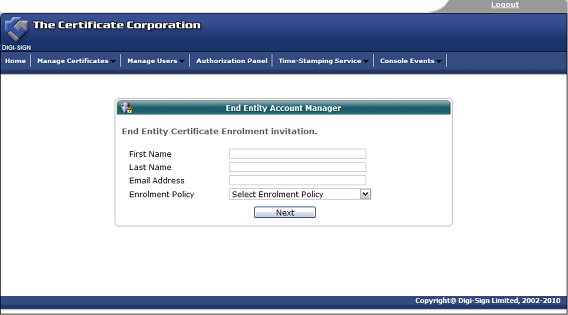

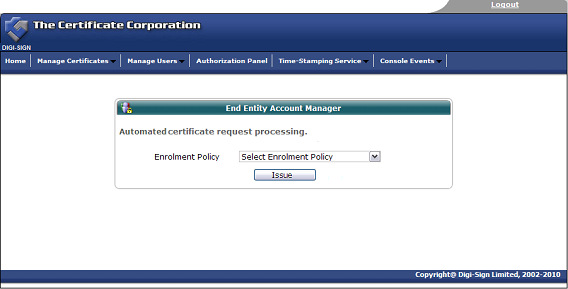
Once the invitation is issued, the end user must complete the enrolment form. View customised enrolment [4] forms or browse the other pages below.

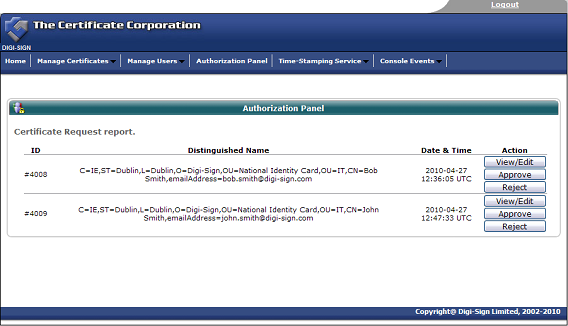

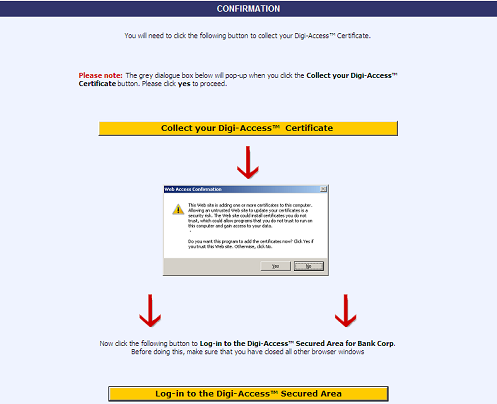
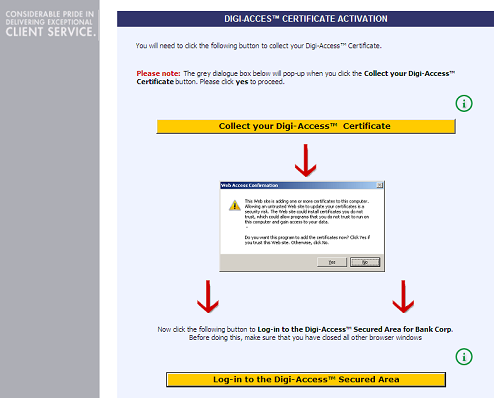
Once the enrolment form is completed and submitted by the end user, the Enrolment Policy enforces how the application is handled by the Digi-CA™ system. Learn more about the Enrolment Policy [2] options or browse the other pages below.

The Digi-Access™ End Entity Digital Certificate Enrolment Form uses basic HTML programming that can be altered to match your specific design requirements. Below are some samples of customised enrolment pages:
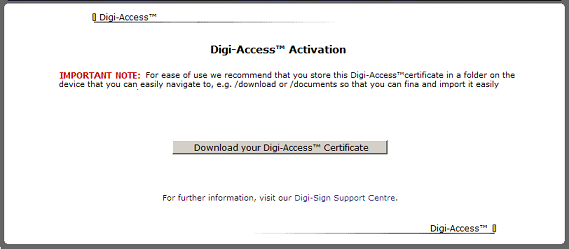
Note:- In addition to changing the 'look and feel' of the enrolment page you will notice that the fields required on the form can be altered according to the specific Enrolment Policy [2] set by the organisation.
Once the enrolment form is completed and submitted by the end user, the Enrolment Policy enforces how the application is handled by the Digi-CA™ system. Learn more about the Enrolment Policy [2] options or browse the other pages below.
Digi-Access™ can be used with most modern smart phones and tablets (contact support [8] to check your specific device).
Links:
[1] http://www2.digi-sign.com/digi-ca
[2] http://www2.digi-sign.com/digi-access/distribute/policy
[3] http://www2.digi-sign.com/digi-access/distribute/invite
[4] http://www2.digi-sign.com/digi-access/distribute/enrol
[5] http://www2.digi-sign.com/digi-access/distribute/activate
[6] http://www2.digi-sign.com/digi-access/mobile
[7] http://www2.digi-sign.com/digi-access/mobile/download
[8] http://www2.digi-sign.com/mailto