

You don’t need a pen to sign an electronic document. Security features in Digi-Seal™ [2] and Adobe® Acrobat® 7+ let you sign documents, whether to simply show approval or to control access and modifications to the documents you distribute.
To digitally sign a document, you design the appearance of your signature, decide where you’re going to sign, and obtain or create a digital ID, which allows others to validate your signature.
NOTE that Digital Signature facility is available only for Microsoft Office Xp [2002] or higher. And you can also use the Digi-Seal™ [2] system to sign documents too.
Open the document that you want to check
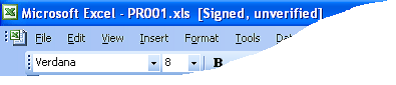
NOTE that Digital Signature facility is available only for Microsoft Office Xp [2002] or higher. And you can also use the Digi-Seal™ [2] system to sign documents too.
Open the document that you want to check
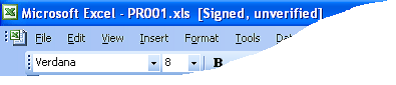
NOTE that Digital Signature facility is available only for Microsoft Office Xp [2002] or higher. Sign a Document Using the Built-in Feature. And you can also use the Digi-Seal™ [2] system to sign documents too.
Links:
[1] http://www2.digi-sign.com/support/digi-id/adobe%20acrobat
[2] http://www2.digi-sign.com/en/digi-seal
[3] http://www2.digi-sign.com/support/digi-id/microsoft%20excel%20verify
[4] http://www2.digi-sign.com/support/digi-id/microsoft%20word%20verify
[5] http://www2.digi-sign.com/support/digi-id/microsoft%20excel
[6] http://www2.digi-sign.com/support/digi-id/microsoft%20word
[7] http://www2.digi-sign.com/taxonomy/term/16