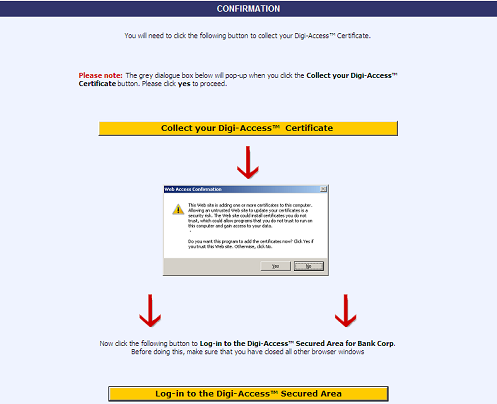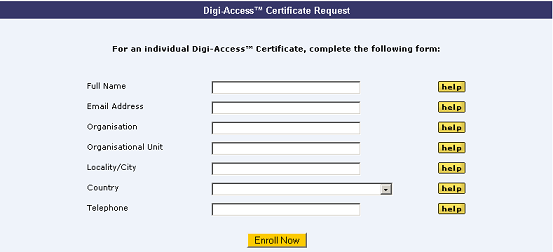Guide to implementing Digi-Access™ on IIS

- Examples of How the Digi-Access™ Application Forms can be Customised
-
The Digi-Access™ End Entity Digital Certificate Enrolment Form uses basic HTML programming that can be altered to match your specific design requirements. Below are some samples of customised enrolment pages:

- Sample Customised Digi-Access™ Mobile Application Form
-
The Digi-Access™ Mobile End Entity Digital Certificate Enrolment Form for mobile users is basic HTML programming that can be altered to match your specific design requirements. Below is a sample of a customised enrolment page:

- Instructions on How to Delete an Unwanted/Expired Digi-ID™ Digital Signature
-
Depending on your operating system and browser version, you can delete your Digi-ID™ digital signature using the instructions below:
|
Microsoft® Internet Explorer® |
|
|

- How to view your Digi-ID™ Digital Signature
-
Depending on your operating system and browser version, you can view your Digi-ID™ digital signature using the instructions below:
|
Microsoft® Internet Explorer® |
|
|

- Examples of How the Digi-ID™ Application Forms can be Customised
-
The Digi-ID™ End Entity Digital Certificate Enrolment Form uses basic HTML programming that can be altered to match your specific design requirements. Below are some samples of customised enrolment pages:
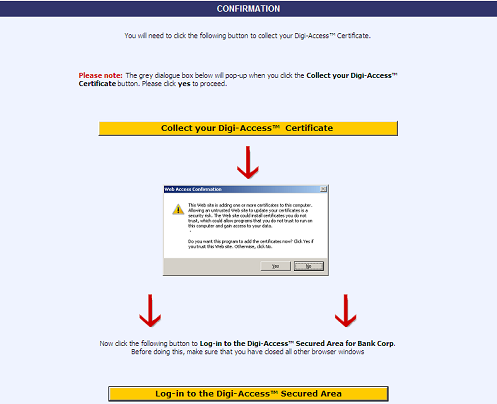

- Descriptions of the Digi-ID™ invitations options
-

- Descriptions of the Digi-ID™ invitations options
-
Digi-ID™ certificates are issued according to the Enrolment Policy. The first stage is the Inviting stage that is controlled by the End Entity Account Manager interface in Digi-CA™. There are three options:

- Examples of How the Digi-ID™ Application Forms can be Customised
-
The Digi-ID™ End Entity Digital Certificate Enrolment Form uses basic HTML programming that can be altered to match your specific design requirements. Below are some samples of customised enrolment pages:
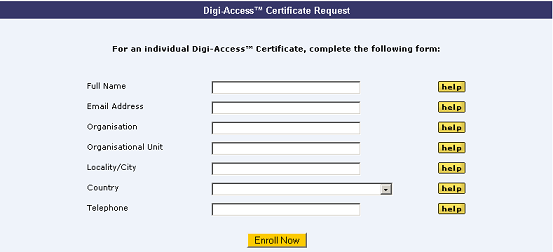

- Instructions on How to Delete an Unwanted/Expired Digi-ID™ Digital Signature
-
Depending on your operating system and browser version, you can delete your Digi-ID™ digital signature using the instructions below:
|
Microsoft® Internet Explorer® |
|
|

- How to view your Digi-ID™ Digital Signature
-
Depending on your operating system and browser version, you can view your Digi-ID™ digital signature using the instructions below:
|
Microsoft® Internet Explorer® |
|
|
Links:
[1] http://www2.digi-sign.com/digi-access/mobile/download
[2] http://www2.digi-sign.com/digi-access/mobile/enrol
[3] http://www2.digi-sign.com/digi-access/mobile
[4] http://www2.digi-sign.com/support/digi-id/delete
[5] http://www2.digi-sign.com/support/digi-id/view
[6] http://www2.digi-sign.com/support/digi-id/distribute/activate
[7] http://www2.digi-sign.com/support/digi-id/distribute/policy
[8] http://www2.digi-sign.com/support/digi-id/distribute/invite
[9] http://www2.digi-sign.com/support/digi-id/distribute/enrol
[10] http://www2.digi-sign.com/digi-id/delete
[11] http://www2.digi-sign.com/digi-id/view
[12] http://www2.digi-sign.com/taxonomy/term/45?page=1
[13] http://www2.digi-sign.com/taxonomy/term/45?page=2
[14] http://www2.digi-sign.com/taxonomy/term/45?page=3
[15] http://www2.digi-sign.com/taxonomy/term/45?page=4
[16] http://www2.digi-sign.com/taxonomy/term/45?page=5
[17] http://www2.digi-sign.com/taxonomy/term/45?page=6