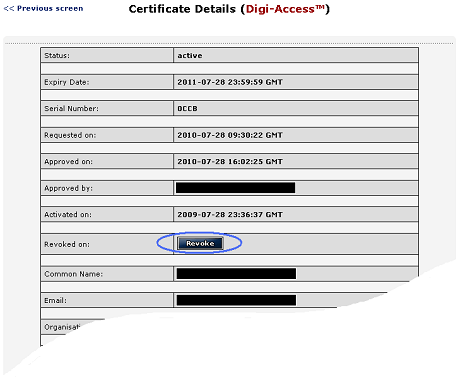Revoking a Digi-Access™ Certificate
Digi-Access™ - Revoking an end user certificates
| Allow <1 Minute |
 |
|
The Digi-CA™ Certificate Authority [CA] system controls the end users' certificates and revoking an end user certificate is simply a case of search, review and then revoke.
Steps to revoke a Digi-Access™ certificate
1. Go to the Digi-CA™ Control Centre (Administer) interface and select the 'Search / View / Collect / Revoke' option under the Digi-Access™ Certificate Options section
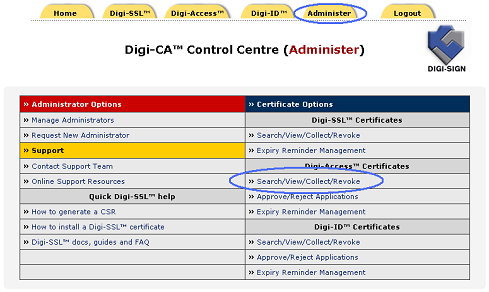
2. This will show the search dialog where you can enter the details of the Digi-Access™ certificate you are looking for. Using this search facility you can search:
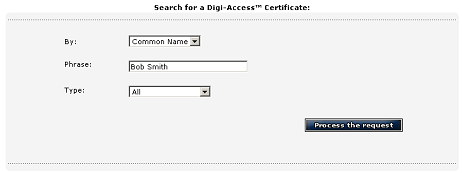
3. The results page will list all the certificates that match the search request. Select the specific certificate using the 'View' link on the right of the specific certificate you wish to revoke

4. To revoke that certificate use the Revoke button in the centre of the listed Certificate Details