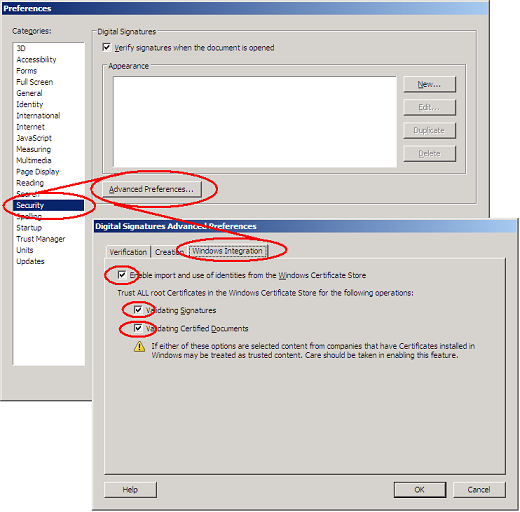Configuring Adobe Acrobat Reader®
1. Open your Adobe Acrobat Reader® and select Edit > Preferences

2. Select 'Security' in the categories list
3. Click the Advance preferences button beside this, on the same interface
4. In the next pop up dialog, select the Window Integration Tab
5. Puct a check in all three of the boxes on the the Window Integration Tab dialog