I-Planet Web Server
- Important Note:
-
Effective 1 January 2011, we will no longer support any Certificate Signing Request [CSR] generated with a 1024 bit key. This is because NIST, PKIX, WebTrust and other respective security standards no longer consider the 1024 bit key size as secure. Read more >
- Instructions

1. Sign onto the Web server and select the server to manage
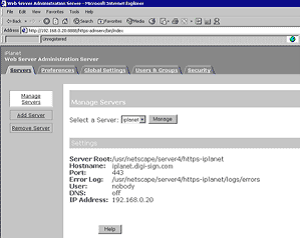
2. Select the Security tab and then Request a Certificate
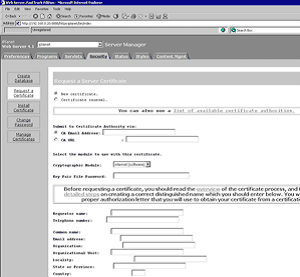
3. Complete the required boxes and click OK
4. An email is then sent to the email address specified containing your CSR
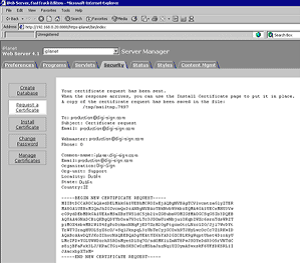
5. The CSR will be required when requesting your certificate.
