Digi-ID™
The Digi-ID™ KnowledgeBase
Step-by-step instructions for the Digi-CA™ Service Administrator
Once the Digi-ID™ certificate credits are assigned to your Digi-CA™ Service account, you may login to the system and follow the steps below to initiate the Digi-ID™ certificate application process (to issue the certificates one-at-a-time):
Checking a Digitally Signed .pdf File
A .pdf that has been signed and not tampered with
When the .pdf document is opened the following message automatically appears:
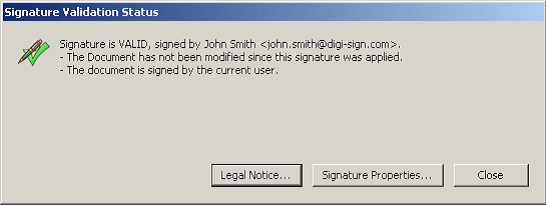
When the signature is checked for this document the following popup dialog appears:

