BITS Digi-ID™
Useful information for your BITS Digi-ID™
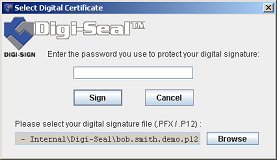
Getting your Digi-ID™ is a simple online process. Before you enroll you will need the following:
Once the enrollment is complete & you have your Digi-ID™ you will need to export the digital signature using these export instructions >>
Using using Microsoft® Internet Explorer® only, the enrollment process is a two-step process. Ensure that you can send and receive email from the computer that you use to enroll from and also that you complete both stages of the enrollment from the same computer.
The email address you use must be a corporate email address and cannot be a Gmail, Yahoo!, Hotmail or other online email address.
Learn more about the BITS Digi-ID™ or browse the pages below:

