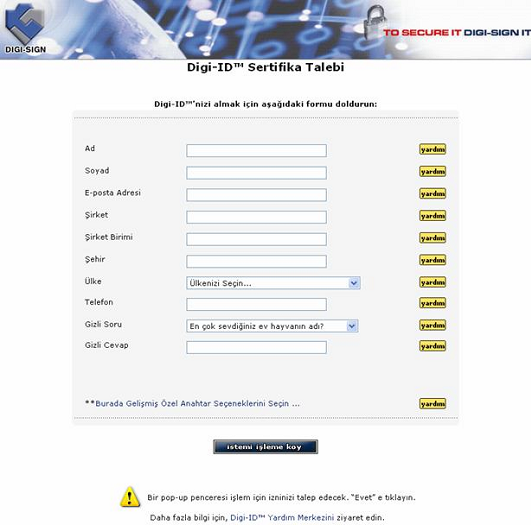Interface Customization
Certificate Authority Customisation
![]() The entire Digi-CA™ system and all of the interfaces used by the Administrators and users can be completely customized on request. Typical reasons for the graphical changes are for integrating Digi-CA™ into a larger application to make a complete package or the simpler integration of the Digi-CA™ into the organization’s web systems or extranet.
The entire Digi-CA™ system and all of the interfaces used by the Administrators and users can be completely customized on request. Typical reasons for the graphical changes are for integrating Digi-CA™ into a larger application to make a complete package or the simpler integration of the Digi-CA™ into the organization’s web systems or extranet.
The specification of the Digi-CA™ at the time of going to print is available in Appendix IV. All specification updates and technical help files are updated using the online support section of the Digi-Sign website located at www.digi-sign.com.
As is the case with sub section 6.5, Digi-CA™ offers the capability to completely localize all interfaces, help files and user screens into your local language(s). This is particularly important to organizations where English is not used. It is also possible to have multiple interfaces with multiple languages for the same system. The following two samples show the Digi-CA™ Control Centre screen in Chinese and the user enrollment screen where users can apply for a Digi-ID™ in Turkish.
The importance of the capability to produce the Digi-CA™ in the local language(s) cannot be over stated. It will result in faster training of the RA personnel and will significantly reduce the Help Desk Support calls (where users are seeking help to with translations from English rather than actual technical support related issues).
It is also possible to have a single Digi-CA™ configured in multiple languages so that different Digi-RAs™ in different countries can use the same Digi-CA™ Control Centre in their native language. Similarly, the users requesting Digi-IDs™ can do so from the same system but again in their native language.
To have your Digi-CA™ localized in your language, the system files and instructions are available in Appendix V.