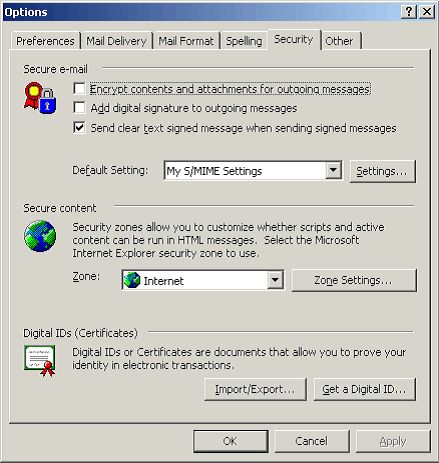Digi-Mail™
You cannot import invalid Internet certificates or incomplete certificate chains.
-
1. Export the Internet certificate from the browser it is stored in, and save it to a directory that you can pick it up from later. If you have the ability to choose the export format, you should choose PKCS #12 format, which includes your Internet private key and any supporting Internet certificates in the certificate chain if available. You will not succeed at importing certificates into your User ID if the export does not include your Internet private key.
2. Choose File - Security - User Security.
The first step in using S/MIME is to get a digital certificate or digital identification. A digital identification is a public/private key pair, a name, and a certificate that attests to the validity of the public key for this name. At Digi-Sign we refer to this complete package as a Digi-ID™.
Getting a Digi-ID™
Certificate for Internet mail from Notes:
-
1. Choose File - Tools - User ID.
2. Go to the Certificates panel of the User ID dialog box.
3. Scroll down in the Certificates Issued By list until you see the new certificates you just imported.
4. Select your public key certificate (not the certificate authority certificates). When you select the right certificate, your e-mail address will appear in the Certificates Issued To list.
Getting a Digi-ID™
The first step in using S/MIME is to get a digital certificate or digital identification. A digital identification is a public/private key pair, a name, and a certificate that attests to the validity of the public key for this name. At Digi-Sign we refer to this complete package as a Digi-ID™.
Netscape E-Mail Certificate Installation
Firstly you will need to collect the email certificate from our system using Internet Explorer.
Digi-Mail™ Support
This is the main Digi-Mail™ Support page and provides all the main support pages you require to configure, own, deploy, manage and maintain your Digi-Mail™ Certificates and the systems that use them.